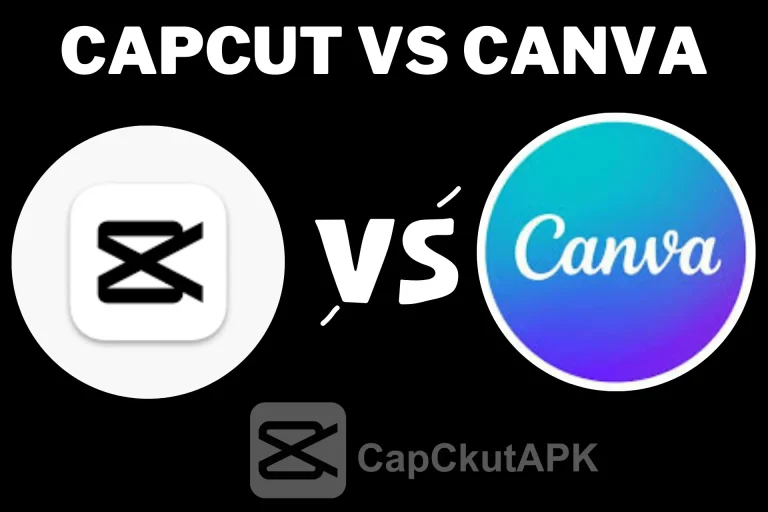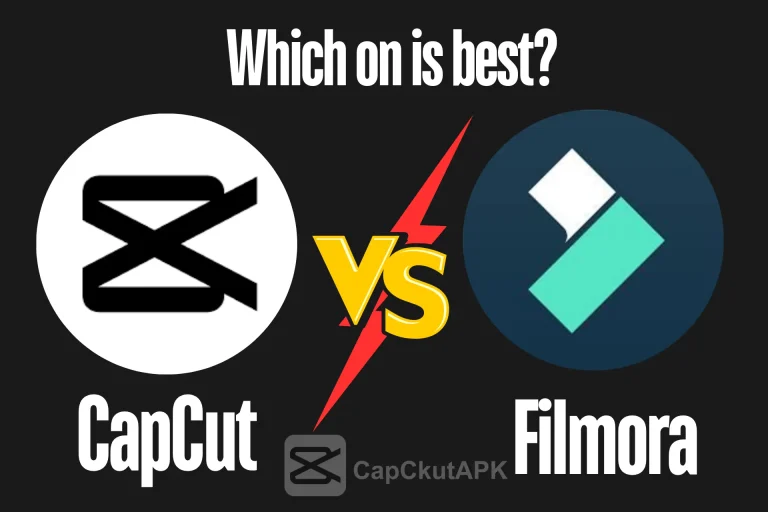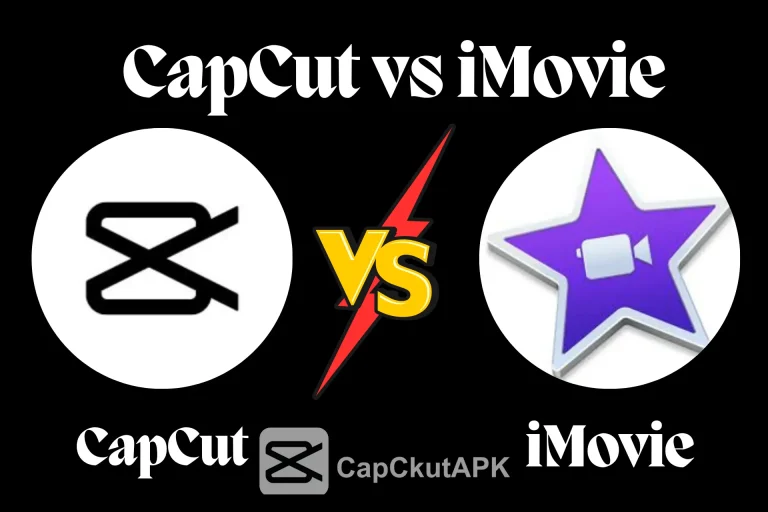CapCut vs KineMaster: Which App is Better?
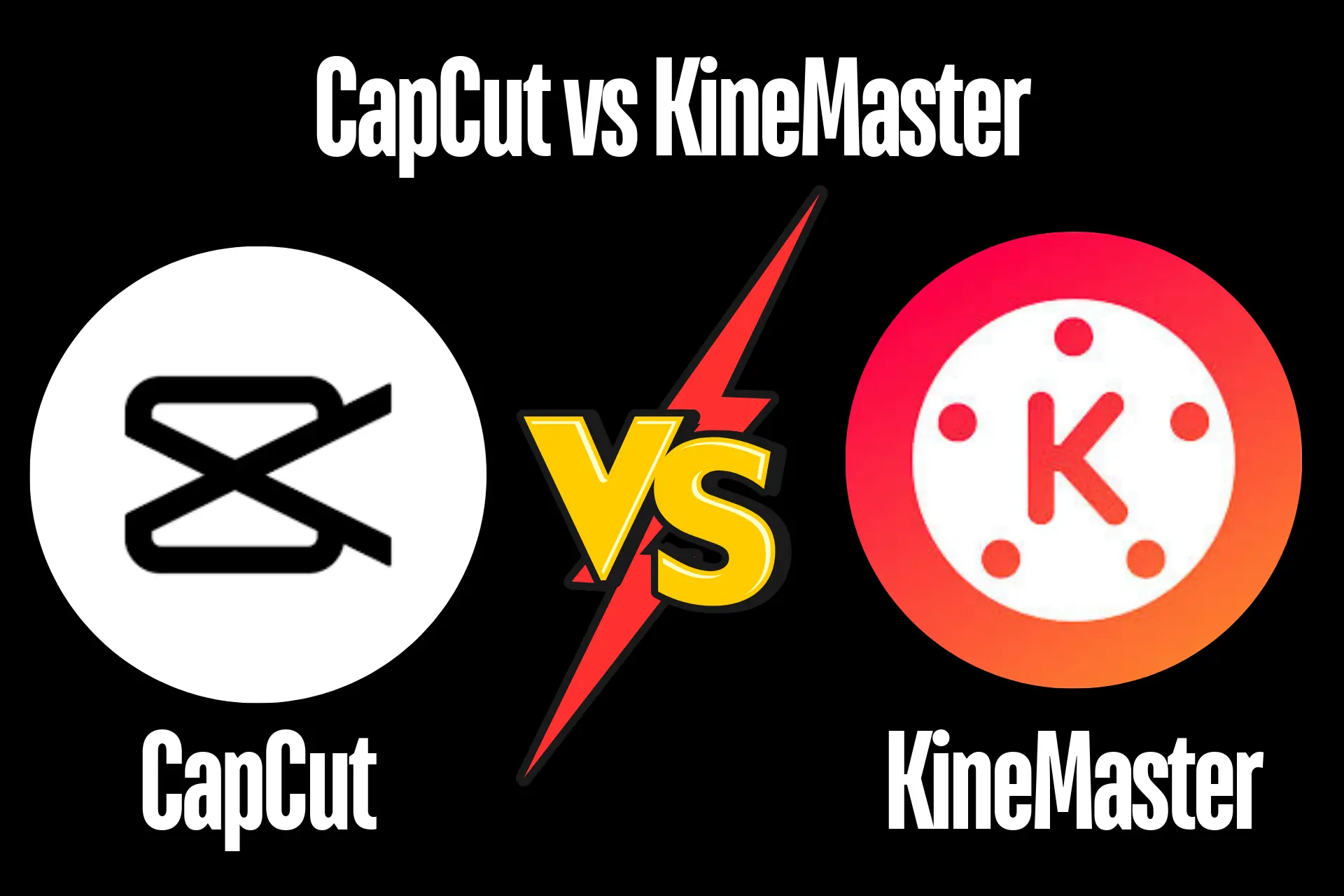
Are you looking for the best and most professional video editor for your video editing task? CapCut has a user-friendly interface that is free and easy to use for every type of video editor. And is mostly loved by people for its chroma key and AI features and offers users a smooth video editing experience without any hassle. On the other hand, KineMaster is a complex video editor, and you need a paid subscription for unlocked pro features of KineMaster. In this article, we go through CapCut vs KineMaster, everything’s features, pricing, and pros and cons. You can also read a detailed comparison of CapCut vs Canva.
What is KineMaster?
KineMaster is a powerful video editor which offers users all the features that they need. The KineMaster interface is slightly complex for a newbie. The App provides a lot of features like trimming and cropping your video clips, Applying effects, and transitioning on them to make these clips fantastic and export them into high resolution.
What is CapCut?
CapCut is a famous free video editing App for creating TikTok, Instagram and YouTube shorts. The App interface is very simple and easy to use for experienced and inexperienced users. CapCut offers a vast range of mind-blowing features like auto caption, stickers, filters, audio tracks, pre-made templates, and AI assistance. Users can easily create an incredible video without any time wasting by using the pre-made templates of CapCut. This App also has a paid plan in which you can unlock premium features.
Features CapCut vs KineMaster
Both video editing apps offer stunning features. CapCut is a free and fast content creator App. We will compare all features of both video editors which they have in common or different.

| Features | CapCut | KineMaster |
|---|---|---|
| Basic Editing Tools | Yes – Trimming, splitting, merging, etc. | Yes – Trimming, splitting, merging, etc. |
| Multi-layer Editing | Yes | Yes |
| Chroma Key (Green Screen) | Yes | Yes |
| Transitions & Effects | Yes Include trending CapCut template | Various transitions and effects |
| Filters & Color Adjustment | Yes | Yes |
| Templates | Yes – Thousands of pre-made templates for social media content | Yes – Various templates |
| Video Export | 4K High Resolution | 4K High Resolution |
| User Interface | Simple, beginner-friendly, intuitive for quick edits | Advanced, professional layout with multiple controls, steeper learning curve |
| Language | Multiple | Multiple |
| Cloud Storage | Free 1GB, Premium 100GB | Premium 10GB storage, none for free users |
| Platform Availability | Android, iOS, macOS, Windows, web | Android, iOS (requires emulator for PC usage) |
You can also read CapCut vs iMovie.
Paid Version Pricing Plan CapCut vs KineMaster
| CapCut | KineMaster |
|---|---|
| $7.99/month or $74.99/year, includes advanced features, templates, cloud storage | $3.99/month or $22.99/year, includes premium effects, asset store access, and cloud storage |
CapCut Pros and Cons
Pros
Cons
KineMaster Pros and Cons
Pros
Cons
Conclusion
As we discussed In detail, the comparison between CapCut vs KineMaster. CapCut is a free popular video editor and is mostly used by TikTok content creators because of its stunning features and pro templates. On the other hand, KineMaster is a complex and paid professional video editor. KineMaster can be a challenge for newbies because of its difficult features and tools. In the end, if you are a newbie, I suggest you CapCut MOD Apk because it offers a vast range of pro features unlocked for free, and it takes your video editing experience to a new height.